Change the Microsoft Outlook Startup Folder
Outlook
Perhaps, like me, you have several email accounts. You've created rules to make certain emails go to certain folders. I have a folder called MyXO, and I send all the emails addressed to my MyExpertsOnline email address to that folder. It's my most important folder. My Inbox has become...well...defunct.
In Outlook 2003, I can change my startup folder by going to Tools Options, choosing the Other tab, and then Advanced Options under General.
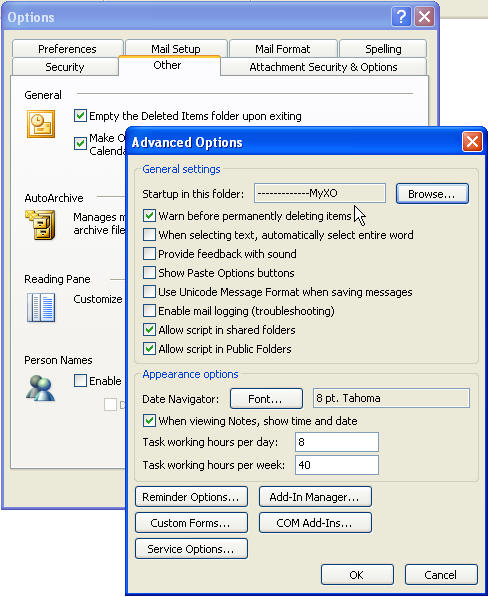
You may notice that I changed the Startup folder to MyXO, but you see a bunch of hyphens in front of it. That's so it sticks out real far in my folder list view so I can't miss it.