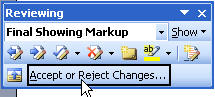Accepting and Rejecting Tracked Changes the Old Way in Microsoft Word
Word
While I rarely use this feature, I can see how the new Word 2003 toolbars would suck, and why people want the old way back.
When you accept a tracked change in Word 2003, you must hit the Next button to go to the next tracked change, while in older versions, you were automatically taken to the next tracked change.
So here's how to get the old method back.
Just go to Tools Customize. On the Commands tab, choose All Commands under Categories, then choose ToolsReviewRevisions under Commands.
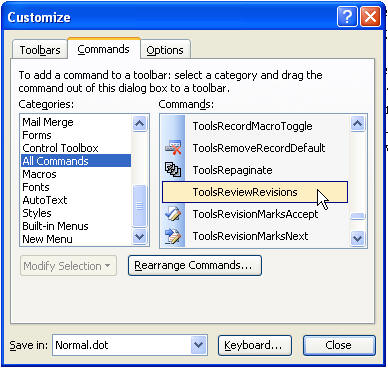
Drag that up to a convenient location on one of your toolbars, or place it right on your Reviewing toolbar.